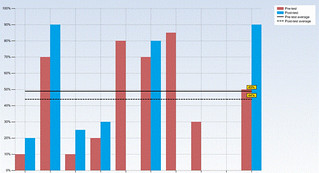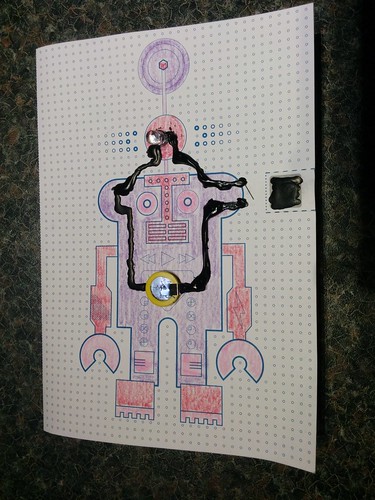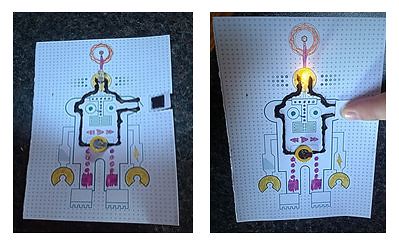Me, I've chosen a slightly different route. Mum put me onto Coursera about two years ago, and I kicked off by doing a short art appreciation course before starting on education-based courses. You can do courses on just about anything! Art was great but you can study IT, business, marketing, engineering, health sciences - you name it, someone has probably put together a course on it. MOOCs (Massive Open Online Courses) are easy for universities to run once they've set them up, because they're asynchronous and assessments are automated or peer marked, so many very reputable higher education providers are putting them together. They're a bit of a cash cow when they're set up through Coursera, too, I would imagine - you can get a verified certificate for a small fee, though you can still do the course for nothing if the certificate doesn't bother you.
After my art course, I hooked up with the Virtual Teacher Program, a specialisation (series of related courses) run by the University of California Irvine Campus. I've currently completed the first four modules and am waiting for January when they will run the final unit (the Capstone Project) over four weeks. I'll be completing it while on the road on our summer trip, so I'm proving the flexibility of the courses first-hand! I've been able to complete the rest while working full time (and studying another course or two part time!).
MOOCs were intially designed for adults, but there is a movement towards them diversifying to be accessible and appropriate for children, such as the Stakers and Brain Chase. I feel like it's the next step in online learning for children - recently someone said 'If there's an internet connection in your classroom, you're no longer the smartest person in the room!' and it's true - it's really true. The MOOC movement makes learning available to all - in the education industry, that includes children seeking different knowledge presented in different ways than what's available in their learning environment, and includes teachers seeking flexible, affordable PD solutions.
Check out Coursera, and also this article which talks about child completion rates of age-appropriate MOOCs. Fascinating stuff.